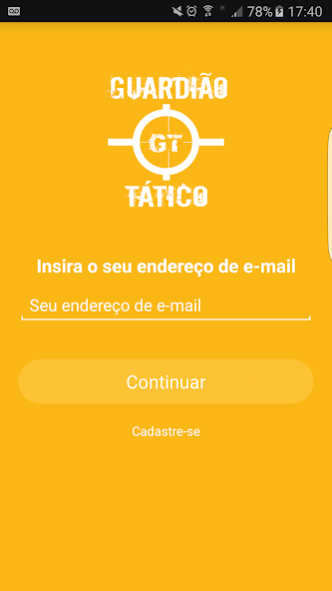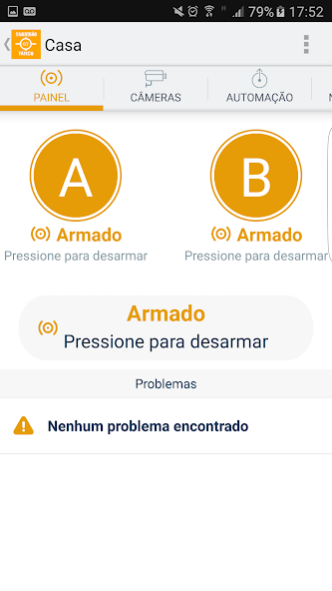Guardião 2.8.0.33
Continue to app
Free Version
Publisher Description
Control your home or office with the newest security technology market, REMOTY app.
More about the App REMOTY
The mobile app REMOTY allows you to stay connected to your home even when you are moving. Control your security system, doors, video surveillance, and more, from any place.
Why it's awesome
The App REMOTY keeps you connected to all the things that matter most. It is an easy and convenient way to ensure the protection of your home and your family. With REMOTY, you can know when:
• Children come home from school
• The security system is triggered by an open door or window
• The lights are on in the house
• Someone rings the bell
• And much more!
remote features
• See what's happening at home with video surveillance
• Switching on and off small appliances such as coffee pots or irons, or lamps
• Arm or disarm the security system
• Get instant notifications of any activity in your home
• And much more!
How it works
Once your REMOTY system is installed, enter the username and password provided by the installer and you are ready to use that will latest in electronic security.
About Guardião
Guardião is a free app for Android published in the System Maintenance list of apps, part of System Utilities.
The company that develops Guardião is LIVE IDEAS LTD.. The latest version released by its developer is 2.8.0.33.
To install Guardião on your Android device, just click the green Continue To App button above to start the installation process. The app is listed on our website since 2019-02-13 and was downloaded 1 times. We have already checked if the download link is safe, however for your own protection we recommend that you scan the downloaded app with your antivirus. Your antivirus may detect the Guardião as malware as malware if the download link to br.com.remoty.guardiao is broken.
How to install Guardião on your Android device:
- Click on the Continue To App button on our website. This will redirect you to Google Play.
- Once the Guardião is shown in the Google Play listing of your Android device, you can start its download and installation. Tap on the Install button located below the search bar and to the right of the app icon.
- A pop-up window with the permissions required by Guardião will be shown. Click on Accept to continue the process.
- Guardião will be downloaded onto your device, displaying a progress. Once the download completes, the installation will start and you'll get a notification after the installation is finished.